|
|
|
| Q: | Is there a way to sort the entries in my address book? |
| A: | You can sort them for the purpose of searching but this does not affect the order
in the address list pane.
To do this you must first open the address book you want to sort.
Use one of the following methods to do this:
This will cause the full address book to be displayed:
Now click the column heading corresponding to the column you want to sort on. Clicking a first time
will sort in ascending order, a second click of the same column name will sort in descending order.
The following sample shows the above list after the "EMail" column has been clicked.
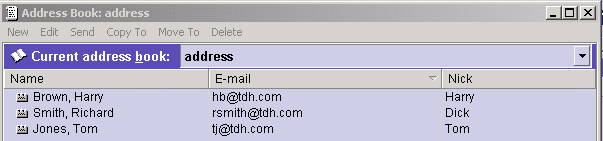
|